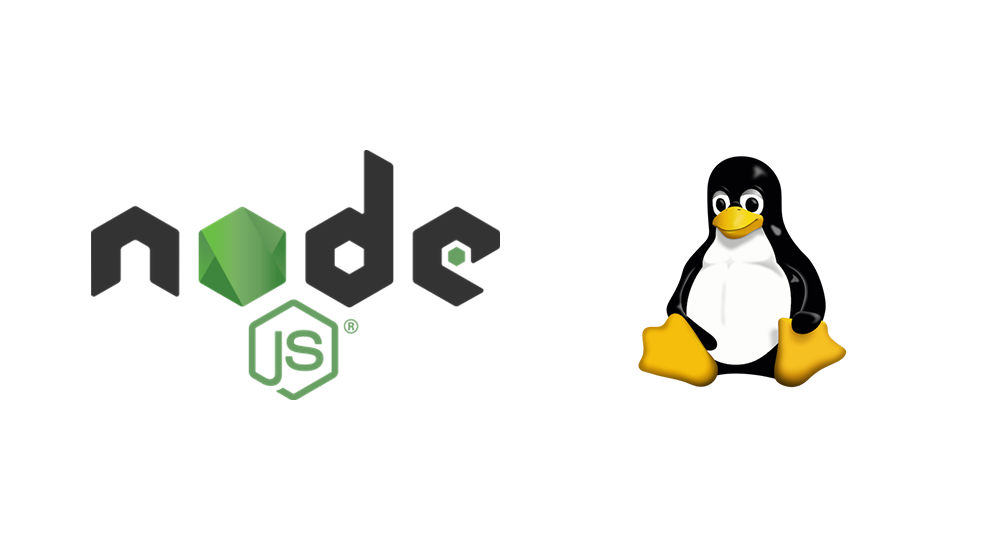
Run Node App as Linux Service
This post describes how to run a NodeJS web application as a linux service with a dedicated user to get the benefits of systemd services.
To start with
Let us call our app my-nodejs-app. The application is deployed at /usr/share/my-nodejs-app. Here we also assume the NodeJS app uses
standard express app template that creates an executable entry point at bin/www in the app source. If not then some of the paths below
might need to be changes as per your executable path.
Create a dedicated user for the service
It is always better to run as much as possible any process without root privileges. So let us create a dedicated user for our NodeJS app -
1
useradd -r -s /bin/false my-nodejs-app-user
- This creates a user who cannot login from SSH
- It also creates corresponding group
- It does not create home directory and we don’t need this user to have one
Grant the designated user access to the app directory
This is self explanatory
1
chown -R my-nodejs-app-user:my-nodejs-app-user /usr/share/my-nodejs-app
Write a systemd config file
Create a systemd config file as below at /etc/systemd/system/my-nodejs-app.service
1
2
3
4
5
6
7
8
9
10
11
12
13
14
15
16
17
18
19
20
21
22
23
24
25
[Unit]
Description=my-nodejs-app
[Service]
Type=simple
ExecStart=/bin/node /usr/share/my-nodejs-app/bin/www
WorkingDirectory=/usr/share/my-nodejs-app
User=my-nodejs-app-user
# Environment variables: production|development
Environment=NODE_ENV=production
# Allow many incoming connections
LimitNOFILE=infinity
# Allow core dumps for debugging
LimitCORE=infinity
StandardInput=null
StandardOutput=journal+console
StandardError=journal+console
Restart=always
[Install]
WantedBy=multi-user.target
Start the service
1
systemctl start my-nodejs-app
Verify
- Verify the process has started -
1
systemctl status my-nodejs-app.service
If all is well you should see
active (running)message like -1 2 3
my-nodejs-app.service - my-nodejs-app Loaded: loaded (/etc/systemd/system/my-nodejs-app.service; enabled; vendor preset: disabled) Active: active (running) since Sun 2021-05-23 09:49:02 UTC; 1min 28s ago
- Check additional information about the service -
1
journalctl -xe -u my-nodejs-app.service
- Verify the process is running as the designated user and not root -
1
ps -aef --forest | grep my-nodejs-app
The above command should show an output like this -
1
my-node+ 1202 1 0 09:49 ? 00:00:01 /bin/node /usr/share/my-nodejs-app/bin/www
Adios…
